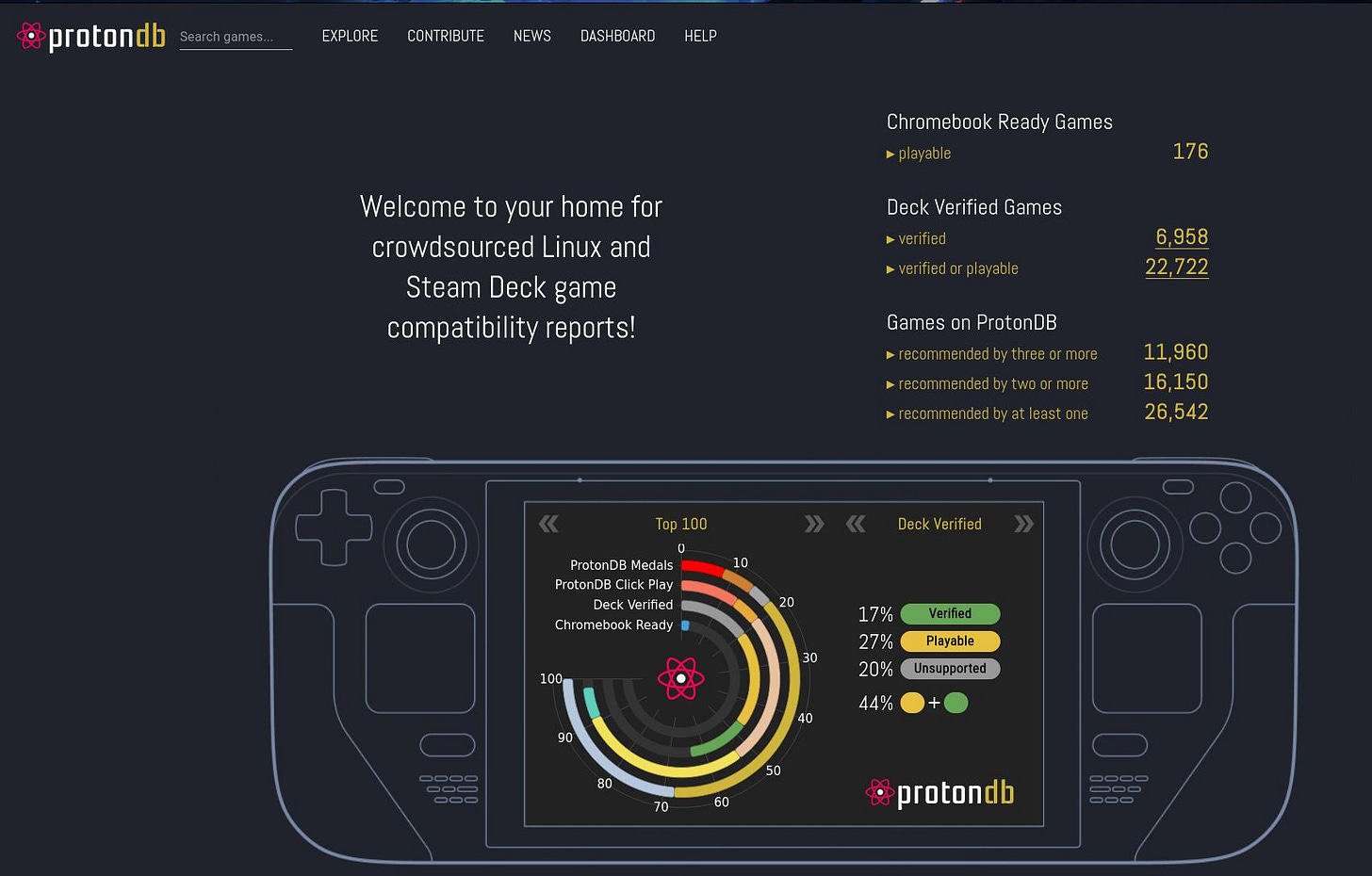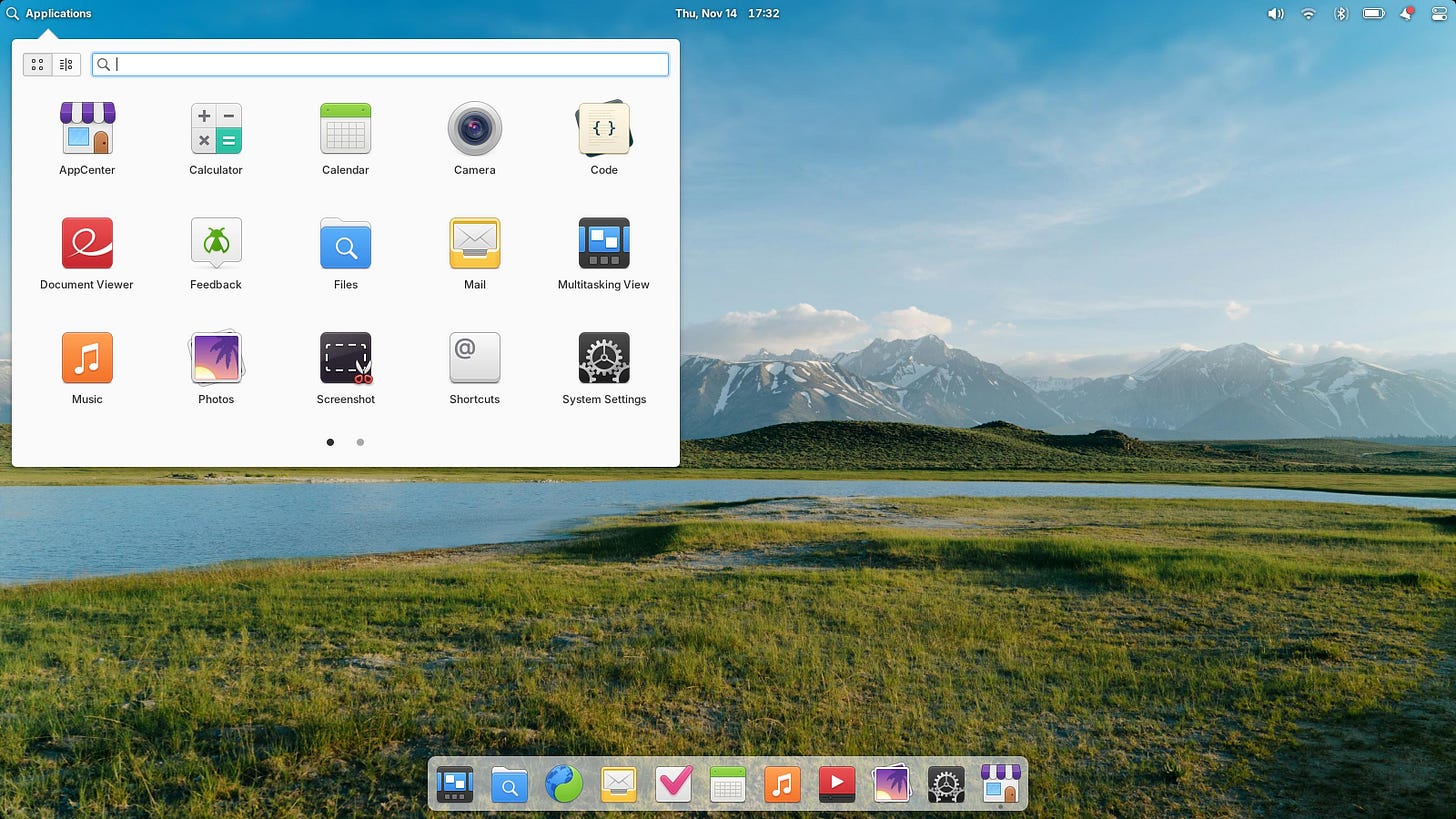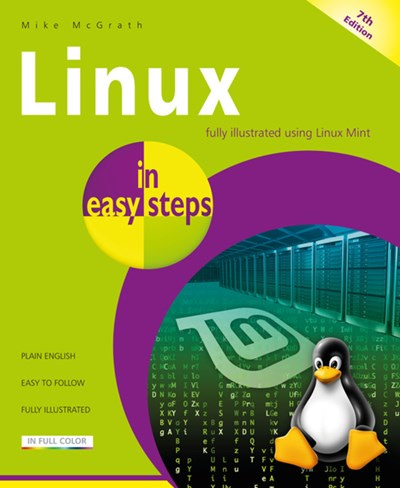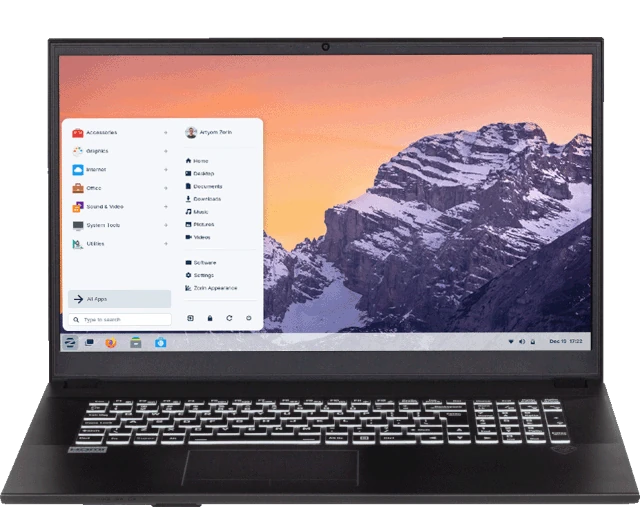Switch To Linux
And love your PC again!

I’ve talked about why I moved from Windows in articles such as these:
They detail a lot of background.
1: Microsoft is not a good company
Politically, Microsoft is an example of awful US policies, and the subject of numerous boycotts. A few random articles I read recently, which only touch on the edges of this subject:
Microsoft staff perform sit-in protest in company president’s office over Israeli military ties
Microsoft’s ICC blockade: digital dependence comes at a cost
Microsoft’s ICC email block triggers Dutch concerns over dependence on U.S. tech
Yes, they really did cut off emails to senior judges in the world’s highest criminal court (ICC), at Trump’s request, in order to interfere with the court’s attempts to stop genocide. A genocide Microsoft has profited from. “Although Microsoft’s position is that it had no knowledge of how Israel was using Azure, leaked Microsoft documents and interviews with 11 Microsoft sources showed that Unit 8200 was storing Palestinian communications on the platform.” [Source]
They have supplied tools to the Israeli military that are known to have been used in war crimes, ethnic cleansing, and genocide.
Microsoft is an example of how people have become dependent on awful US tech and companies. Microsoft, Google, Amazon, Apple, and all the rest. Why is the world giving all their money to a nation involved in more global disruption and violence than any other? It’s an ideal time to cease being reliant on US tech under Trump.
Boycott Microsoft.

2: Microsoft are destroying the environment
Then there is the imminent ecological catastrophe of Microsoft requiring millions of people to get rid of perfectly good computers if they want to keep using Windows. It’s a cynical move to make even more money for the tech industry, whilst creating mountains of toxic e-waste.
Some background:
“On October 14th, nearly 400 million working laptops will become obsolete, because Microsoft will not provide them with Windows 11 updates. It’s called planned obsolescence, a trick Big Tech uses to make you buy new stuff.
We refuse to watch hundreds of millions of perfectly good computers end up in the trash as e-waste, the fastest growing stream of waste in the world.
Big Tech’s dirty trick: Planned Obsolescence
It’s a strategy used by Big Tech companies to ensure their products become outdated and unusable after a specific period of time, forcing you to buy new and causing permanent environmental damage as the old devices are thrown away.
From refusing to update the software systems for older models, to designing devices with impossible to replace batteries, it’s a key strategy of the fast tech industry.” [Source]
Microsoft = scrap your perfectly usable PC and buy another. Watch the mountains of toxic waste grow.
Part of that is because they want to force you to use “Trusted Computing” (“Security Device Support” / TPM). TPM is a backdoor into your system, to allow Microsoft access to your personal machine. Windows 11 demands that this be present on the machine, and turned on. This is a big part of why so many users are very upset over the direction Windows 11 has taken.
3: Windows is not a good operating system
Lastly, Windows has got worse and worse. Buggy, bloated, with AI gunk and advertising pushed at you endlessly. Basic tasks are made more and more convoluted while the system spies on you and passes the data to Microsoft, so it can be sold and exploited for further profit. Windows is not a tool for you any more; you are a source of data and money for a soulless mega-corporation, and Windows just acts as the spyware that monitors everything you do.
I loved many of the comments on a recent article “Nearly a third of all gaming PCs are still running Windows 10, even as Microsoft prepare to kill it.” They captured that feeling of awfulness that comes with using the latest Windows. Two examples:
“What, people aren’t excited to jump to the version of Windows that defaults to including a big button for Copilot and splashes suggested advertising feed all over the Start bar by default? How very strange.”
“Even if you disregard all the AI slop forced inside, the annoying taskbars, the stupid search function that 90% of the time starts searching via Bing the web instead of what you actually want to find locally on your PC, the cloud bullshit - there are some incredibly idiotic decisions like some genius deciding it’s *useful * to hide important functions like Copy, Paste, and New Folder behind additional menu when you right click so every time I need to waste additional clicks for the simple most used operations.”
I’ve been forced to use Windows 11 in my workplace, and it’s like fighting treacle while being punched in the eyes when I want to do even the simplest task. Do people really have such low expectations of what a computer should be, nowadays? When I return home and get to use a (Linux) PC that just works, with minimal fuss and no nagging, it is a breath of fresh air.
But there is an alternative!
It’s called Linux, and is a total contrast to Microsoft and Windows.
Linux was designed in Helsinki by Linus Torvalds (Linux = his name + Unix). The Linux kernel is international.
The distros (varieties; think “flavours”) and GUIs (graphical user-interfaces – what you see on the screen) that use it are developed in different places, but are all compatible because they all use the same base code. It’s like if Windows was an open source thing so the underlying code was the same, but people could choose any interface they wanted (such as Windows XP, or Windows 7, or something totally different) and still have a functional PC. Microsoft doesn’t work like that: you’re forced to use the latest version and whatever awful interface it is saddled with, like it or not. Windows isn’t about choice, it is about subservience to Microsoft. Whereas Linux is about choice, and empowering the user.
Most Linux distros are not from the US, as we can see here. Though people will work on each distro from all around the world. The main point is that Linux has very little to do with US exports and spyware.
Linux lets lets you use your existing hardware, giving it a new lease of life. It’s the opposite of Microsoft’s wasteful policies. Reuse things and reduce consumption!
Some people summarise advantages of Linux over Windows thus:
Stability (since I switched to Linux I have never seen the equivalent of Windows Blue-Screen-Of-Death).
Privacy (no more telemetry being phoned home).
Control (a system that does what the user wants it to do, not what Microsoft wants it to do).
Bloat reduction/elimination (Linux uses far, far fewer resources than a comparable Windows version).
Linux is free, fast, and secure.
What’s the experience of using Linux? Is it complicated?
Linux is pretty much plug and play nowadays. You get it up and running on your PC in no time. It’s far easier to install and set up than Windows, in my experience (having used Windows from Windows 3.1 until Win 11). Linux distros come with web browsers, email, office suites, and most other tools you might need already installed.
And you can customise things however you like. The whole point of Linux is that the user is in full control of the PC, not corporations. That even comes down to how updates work. In Linux you never wait for them to install, then get forced to reboot. Instead, you choose if and when. And they install while you do something else. It’s just one example of why it feels so much nicer to use Linux than Windows. With the latter I have so many bad memories of trying to turn the computer off because I needed to be somewhere else, and being forced to wait for ages while Windows updated itself. Spinning circles and multiple reboots. Windows did not respect my time or life.
Another example: in Windows you have a Start button that forces you to look at Microsoft’s trademarked logo stamped on your PC every time you use it. In Linux I can change the start menu button to any image I want in a couple of clicks. A space invader. An oak tree. My cat. It’s all my choice.
And, unlike Windows, Linux doesn’t nag me, or have popups, or force updates and adverts on me. It doesn’t spy on me. It just works.
It’s funny because my mother is about the least techie person I know. And yet she has had a much easier time with Linux Mint than she ever had with Windows. I hardly ever have to help her now. :-)
How much does Linux cost?
Nothing. It’s free. Install any version you want, as many times as you want. There’s no need to create an account, register it, pay anything. Just download and install.
Contrast that to Microsoft: even though you pay for Windows, you don’t actually own any Microsoft software: you just pay for a license to use it. A licence that can be taken away, as I found when Microsoft refused to activate my copy of Windows 7 that I’d paid for (after I had been on the phone to them for an hour, reading out my licence codes, before they just hung up).
Fun fact: when you buy a PC or laptop with Windows on, you are often paying more than £100 of the price to Microsoft. Ditch Windows and save £100+ on a new PC, or spend it on more RAM and storage or other upgrades.
I wish workplaces would transition to Linux. Not only would it save a fortune in licensing, but we’d be so much more productive with a decent operating system.
Can you play games on Linux?
I play games on Linux every day. Last month I was playing The Forest, Left4Dead (online multiplayer), 9 Kings, Dead Space, a Spectrum emulator, and Rock Band 3 via PS3 emulator. This month it is Dying Light, 7DaysToDie, Guild of Dungeoneering, and Man of Medan.
After using Linux as my OS for about 4 years, I’ve had a tiny handful of my existing collection of Windows games (maybe one in fifteen?) that don’t work in Linux. Most work flawlessly, and occasionally even better than on Windows.
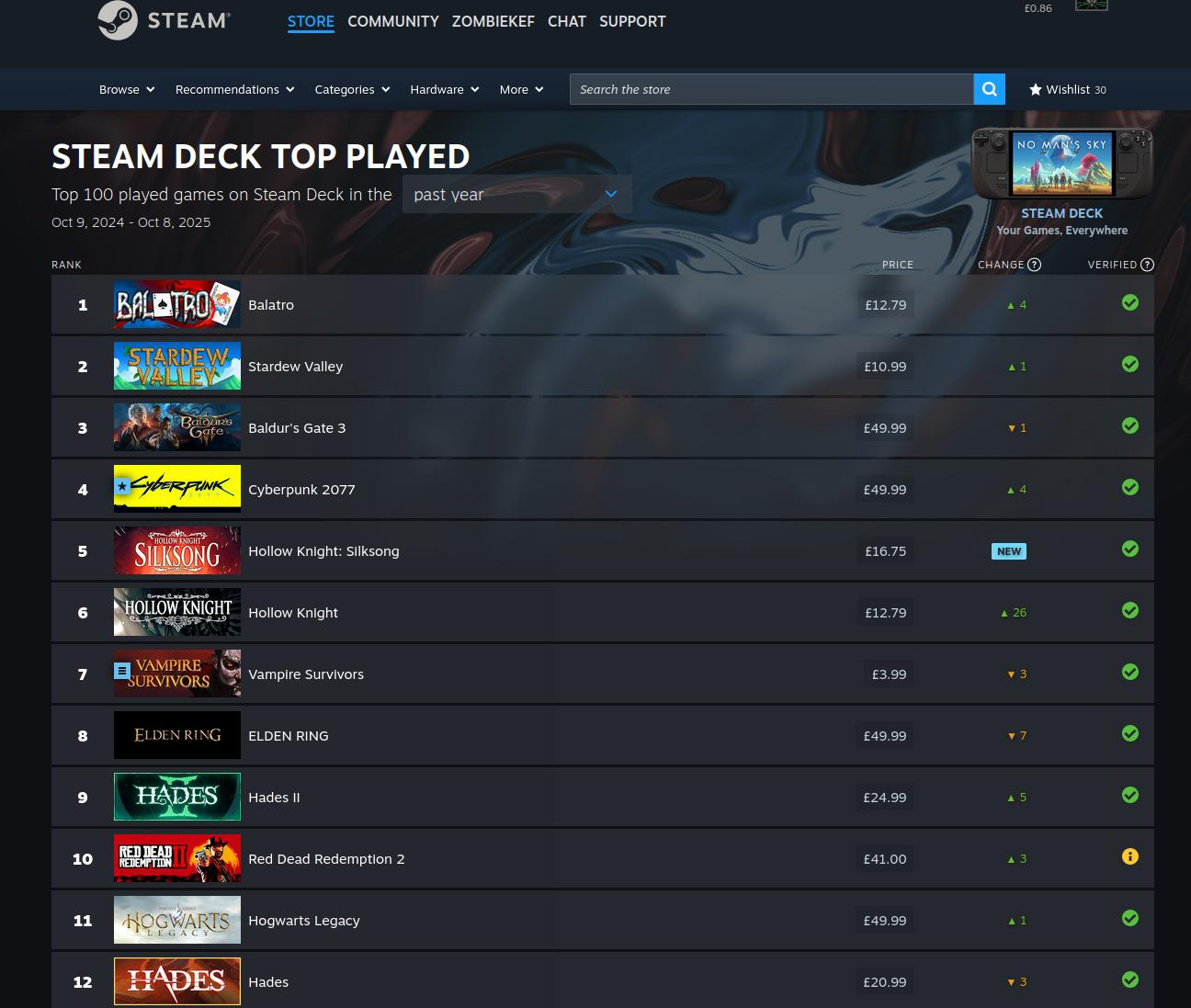
That’s a similar hit rate to Windows, as I was always having problems there, especially with older games, having to mess with compatibility modes or having to download new launcher binaries (as with Crysis).
When I buy new games, I just get ones that have a Linux version, or are listed as compatible with Linux. If you buy games on Steam you can choose games that either have a Linux version, or are “Steam Deck verified/playable” (since Valve’s Steam Deck runs Linux). Basically Steam makes most things work with Proton. Whereas for GOG and Itch I buy Linux versions, or Windows versions that work with Wine, Lutris or Bottles.
I also check ProtonDB before making a purchase in other cases. When I add games to my wishlist, it is rare for anything not to be compatible in one of those ways. Then in most cases I just click “Play” or double click an exe file: games install and play just like I was using Windows.
Here’s what most people find is their experience of switching to Linux: “I FINALLY listened to you and tried Linux... Why did I wait so long?”
“What about multiplayer online games, Karl?”
Many online games probably work fine. The only issue is with the subset of online multiplayer games that:
force you to play strangers (since if you only play friends, it’s not an issue)
don’t offer direct connection without servers
have a competitive element
also add kernel-level anti-cheat (which no one who cares about security would ever want on their PC; it’s a form of spyware which Linux rightly blocks, but Windows allows despite the huge security and privacy implications).
I play online games with a few friends and family, but only games that don’t have kernel-level anti-cheat DRM.
Even when I exclude some of the multiplayer stuff above, the good games I love which work on Linux would take me about three lifetimes to play. There’s no shortage of excellent games. So when people care more about the minority that won’t work, I’d rather they stuck to Windows. They have a Windows mentality (OS where the corporations are in charge, not you), rather than a Linux mentality (you are in charge of your computer).
How would you change?
It helps to do a bit of prep. Before I shifted, I spent some time moving from Outlook and Microsoft Office towards Thunderbird, Firefox and LibreOffice (all free). So that when I switched to Linux Mint, I already used the main daily productivity tools. And, obviously, make sure all your data is properly backed up before wiping any hard drives. But you do regular back-ups, don’t you? If not, you need to start.
There are thousands of articles and how-to guides for the process of moving away from Microsoft. For example, End of 10. And every distro (see next section) includes comprehensive installation instructions, where you just follow the steps and can have a new operating system running an hour or so later.
Give a new lease of life to your PC by wiping Windows and replacing it with Linux.
And if you ever buy a new PC or laptop, choose one without an operating system. That cuts around £100 off the new PC cost, which can either be spent on upgrading hardware (such as RAM or storage), or just pocket the saving. I’ve bought desktop PCs without an OS from Gladiator, and bought both desktops and laptops without an OS from PC Specialist. (Both are UK companies, but every country will have equivalents.)
I’ve been shifting my family laptops and computers to Linux gradually. So far that’s about £500 that hasn’t gone to Microsoft, just in one household.
In brief:
Do your full WEEKLY BACKUP OF YOUR DATA. (You do one, don’t you? Worth reiterating this.)
Stick a Linux iso (file) on a USB. Maybe Mint Cinnamon, but the next section lists others.
Boot from USB.
If all seems fine (99% of the time, yes): install Linux on the drive and wipe Windows.
Enjoy your freedom, and the new lease of life on your hardware.
Which distro should you choose?
If you don’t use Linux it might seem confusing that there are so many distros and options, but the main point is that they’re all compatible, and the same games and software run on all of them.
It’s like if you could have a choice of Windows interfaces (Win7, WinXP, Win11, or something entirely new) but all with an up-to-date interior and current tech and security, rather than being stuck with the way Windows only gives you one engine and one UI.
To be honest, all the main Linux variants listed at Distrowatch would probably make you happy for life. I favour Linux Mint Cinnamon, but any Linux option will impress you and give you back control of your PC. Here are a few popular options:
Mint (Ireland; this is the OS I use, Cinnamon variety)
Zorin OS (Ireland; I used this for a year or so, worked well)
Manjaro (Austria, France, Germany)
EndeavourOS (Netherlands)
Elementary OS (very Mac-like)
Kubuntu (Isle of Man)
Solus (Ireland)
Bazzite (primarily for gamers)
Garuda (Germany)
openSUSE (Germany)
Linux distros have the amazing ability of being able to run from a USB stick! It’s not intended to be how you use it permanently, but it lets you try a distro out without installing anything. It’s so cool. (You can also run them in a VM: Virtual Machine.)
Even better, if you ever have an issue, you can boot from the USB and access the internet and your data. Back when I used Windows I’d have killed for features like this, instead of my Windows PC becoming completely unusable after a Windows Blue-Screen-Of-Death. Windows has never been user-friendly, though: instead of making it easy to run it any way you want, they add barriers in terms of DRM and accounts and forced product activation. Urgh. You get none of that with Linux.
Bonus tip: when I started out, I bought and read these books. Both are recommended.
Linux in Easy Steps (2021), by Mike McGrath. This is based on Linux Mint Cinnamon, so is a good option if that’s the distro you picked.
Linux For Dummies (10th Edition, 2020) by Richard Blum. A more general guide to Linux.
Good luck!
PS I’m also an author. You can buy my books, or subscribe to my newsletter. I would be grateful for either. :-)